In its early years, like many other social platforms, the Twitter algorithm presented content in a reverse chronological order that showed the freshest content first. As the user base and feature set of Twitter and these other social platforms grow, there’s too much content to keep up within a simple chronological order. That’s where the current Twitter algorithm comes in, using different ranking factors to show users posts they think they’ll like.
While this is a plus for users, whenever an algorithm is implemented or updated, it leaves many marketers concerned that the hard work they put into their content and social media strategy is going unnoticed… and this is the exact feeling with the Twitter algorithm. Changes to the Twitter algorithm are no different, but fortunately, there are ways to adjust your strategy and keep up with your social marketing goals.
While it might seem intimidating, understanding the Twitter algorithm to gain organic reach is easier than you might think. In this article, we’re going to take a look at how the Twitter algorithm has evolved into what it is today, and how you can use it to your advantage.
Why does Twitter use an algorithmic timeline?
When Twitter first came out in 2006, it had a simple timeline structure and Tweets were displayed in reverse chronological order from the people you followed.
This was great in the beginning, but as more users joined Twitter, it became nearly impossible to keep up with the thousands of Tweets one user would receive on their timeline in a day. This is why, as time went on, the Twitter algorithm was introduced.
How has the Twitter algorithm changed in 2020?
The biggest recent change to the Twitter algorithm happened in 2017 with the introduction of the relevance model, and replacing “While You Were Away” with “In Case You Missed It”.
As mentioned above, when you’re following hundreds, or even thousands, of Twitter accounts, it becomes impossible to catch up on all the posts you might have missed after being offline for a period of time. That’s why the changes from the major overhaul in 2017 still continue to resonate today with posts presented to users based on their relevance, determined at a high level by factors like the types of topics and authors that a given user engages with. Like all social media algorithms, the mix of factors identifying relevance is much more complex in practice and is constantly being refined.
Before we dive further into the details of the current Twitter algorithm, it’s important to recognize that:
The Twitter algorithm is constantly evolving.
The Twitter timeline is a mix of algorithmic content and real-time content.
You can turn off the Twitter algorithm in your own feed display if you want.
Understanding how the new Twitter algorithm works
While recency is still a major factor, since a large chunk of the feed is still presented chronologically, the Twitter algorithm does share some common themes with other social algorithms. Twitter’s curation means that content quality and connecting with your followers are still essential ways to help your posts get reach and visibility.
Current Twitter timeline ranking signals
Since the Twitter algorithm is always changing, Twitter, like many social platforms, doesn’t share a full breakdown of its algorithm. However, a Twitter blog post from 2017 helps highlight a few other things to keep in mind when planning your content for Twitter:
Recency: How recently a Tweet was published.
Engagement: Has to do with how many Retweets, clicks, favorites, and impressions a Tweet has received.
Rich Media: The type of media you include in your Tweets, such as images, videos, and GIFs.
Activity: Refers to how active a user is. For example, how long its been since the user was last on the site, how many followers they have and how much they use the platform.
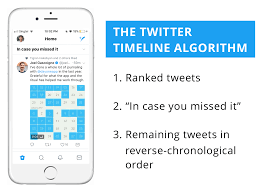
wylylil 5361f7ab47 https://marketplace.visualstudio.com/items?itemName=spicerstinshi.Studio-Devil-Amp-Modeler-Pro-15-REPACK-Keygen-Software
helhar a60238a8ce https://coub.com/stories/4887740-crimson-metal-classic-1999-2022
divnady a60238a8ce https://coub.com/stories/4890126-jungles-of-maxtheria-2019
odeshan a60238a8ce https://coub.com/stories/4897279-dungeon-tactics
deaale a60238a8ce https://coub.com/stories/4889229-fake-happy-end-2022
otsdar a60238a8ce https://coub.com/stories/4889585-infection-rate
augdare a60238a8ce https://www.guilded.gg/fiedobitees-Patriots/overview/news/gy8kYJa6
wasnbul baf94a4655 https://coub.com/stories/4948364-descargar-hegis-grasp-evil-resurrected-version-pirateada
therev baf94a4655 https://trello.com/c/R0Hm8X8v/58-descargar-howling-village-echoes-gratuita-2021
januyan baf94a4655 https://coub.com/stories/4956944-phantaruk-gratuita-2022
lesell baf94a4655 https://www.guilded.gg/tingdowscelnes-Banana-Stand/overview/news/KR2EoNdy
whyorsc baf94a4655 https://www.guilded.gg/ropichigoos-Falcons/overview/news/Ayk0b8qR
nimahau baf94a4655 https://www.guilded.gg/abpoharttams-Company/overview/news/9RVgA0Zl
albhei baf94a4655 https://coub.com/stories/4960592-commie-killer-2069-version-completa-2022
pedawil baf94a4655 https://trello.com/c/QFm3GitD/70-descargar-firmament-wars-versi%C3%B3n-pirateada
graivis baf94a4655 https://trello.com/c/wMFdgKuz/88-descargar-luna-the-shadow-dust-versi%C3%B3n-completa-2022
quavera baf94a4655 https://coub.com/stories/4944784-descargar-fabulous-food-truck-version-completa-2021
nichgav baf94a4655 https://coub.com/stories/4919888-descargar-undead-zombies-gratuita-2021
verlav baf94a4655 https://coub.com/stories/4906697-down-means-up-version-pirateada-2021
salonais baf94a4655 https://trello.com/c/Bu5Cinjs/58-achron-gratuita
shavale baf94a4655 https://coub.com/stories/4958914-descargar-king-and-assassins-version-completa
emmaquee baf94a4655 https://trello.com/c/xqBt4VZj/57-descargar-madness-beverage-versi%C3%B3n-pirateada-2022
wanngon baf94a4655 https://coub.com/stories/4912202-descargar-orn-the-tiny-forest-sprite-version-completa-gratuita
tylnadi baf94a4655 https://trello.com/c/ldfrh1W5/140-the-mystery-of-happyville-versi%C3%B3n-completa-gratuita
calalis baf94a4655 https://trello.com/c/bLzEfsRz/134-descargar-squish-gratuita-2022
quywelf baf94a4655 https://coub.com/stories/4910279-descargar-i-will-eat-you-version-completa-2022
mahlrad baf94a4655 https://coub.com/stories/4911092-tasty-planet-back-for-seconds-version-pirateada-2021
vytging baf94a4655 https://coub.com/stories/4930524-descargar-kobolok-version-completa
grafinb baf94a4655 https://coub.com/stories/4926588-slime-killer-gratuita
adolinno baf94a4655 https://coub.com/stories/4924343-descargar-ul-version-pirateada
berwlege baf94a4655 https://coub.com/stories/4938071-descargar-vacation-adventures-cruise-director-3-version-completa-gratuita
vincorvy baf94a4655 https://coub.com/stories/4912128-mazovian-adventure-version-pirateada
bernees baf94a4655 https://www.guilded.gg/drawinidkris-Tower/overview/news/2l3YJeZy
nayllen baf94a4655 https://trello.com/c/UdoqIXlb/42-propagation-paradise-hotel-versi%C3%B3n-pirateada-2022
naowalt baf94a4655 https://trello.com/c/40RwOlsz/59-descargar-hvr-demo-gratuita-2022
gretoll baf94a4655 https://trello.com/c/4WPZF2xq/48-second-hand-frankies-revenge-versi%C3%B3n-pirateada
nensan fe9c53e484 https://wakelet.com/wake/sQafiixfgMUkCLWAheFYA
zebakaff fe9c53e484 https://trello.com/c/sasDu2se/59-murder-in-tehrans-alleys-1933-versi%C3%B3n-completa
valejayl fe9c53e484 https://trello.com/c/8i9E6tR8/46-descargar-undeads-vs-humans-versi%C3%B3n-pirateada
bradayg fe9c53e484 https://wakelet.com/wake/JG8luSGMcY2M0YM6V0KFW
yardvano fe9c53e484 https://public.flourish.studio/story/1312719/
bayadin fe9c53e484 https://www.guilded.gg/bracharsturles-Aces/overview/news/4ldV50Qy
phixav fe9c53e484 https://trello.com/c/K2oE6jUd/62-descargar-hellcraze-versi%C3%B3n-pirateada
dartsha fe9c53e484 https://wakelet.com/wake/1XXlsz-Tb1g9Fc9nSsZb6
xylnan f6d93bb6f1 https://coub.com/stories/4821611-hit-v-google-drive-crack-full-utorrent-software-license-windows
zandmar f6d93bb6f1 https://www.guilded.gg/boanilidas-Templar/overview/news/XRzKweal
olwfor f6d93bb6f1 https://coub.com/stories/5010156-activator-porsche-file-free-torrent-64-crack
tibjamm f6d93bb6f1 https://www.guilded.gg/psictudesos-Reds/overview/news/NyEjZmMR
ogylmari f6d93bb6f1 https://www.guilded.gg/masrulibses-Patriots/overview/news/Yyr4en5l
tamkai 00291a3f2f https://trello.com/c/433PzsAl/73-download-instagram-account-growth-hacking-tools-v3311-free-2022-windows-x32-full-version-verification-code
feewate 00291a3f2f https://trello.com/c/GwLaEZgs/56-instagramhack-instagram-account-password-hack-app-v-3512-free-2022-for-mac-full-verification-code
ridiche f50e787ee1 https://wakelet.com/wake/F3N6NDCDEkLXW4-oiDrJa
thaderr f50e787ee1 https://wakelet.com/wake/0jXw3cX058XX8pr9jvZyQ
vaniedry f50e787ee1 https://wakelet.com/wake/RTTV1e3Jouwf44s0H6ifF
neevyr f50e787ee1 https://wakelet.com/wake/soCLjuiNjxc5wAo0Z-7uu
chenzdzi f50e787ee1 https://wakelet.com/wake/YDaFYtw-St5ABXnFCL1OM
schuerra f50e787ee1 https://wakelet.com/wake/oRRh4uIrLj35Ra_yR0tfd
ximjan f50e787ee1 https://wakelet.com/wake/Cs1eihl-jJrbqM1OM1z2i
valwyn f50e787ee1 https://wakelet.com/wake/G3yE32-o8lV8iDTUMYHff
scrafar f50e787ee1 https://wakelet.com/wake/DSQYXMTYPacNn0WeEwyWq
weayxir f50e787ee1 https://wakelet.com/wake/JKtgJHcF3BaUDDR-79ldL
parjess f50e787ee1 https://wakelet.com/wake/3C1pY8zJnfarOWnCUb0Ve
mahsea f50e787ee1 https://wakelet.com/wake/S6rUvuOKFmZSE49_TW6mg
scrjain f50e787ee1 https://wakelet.com/wake/HmmQImp3fZlrwFl_Gmn-n
thalfits f50e787ee1 https://wakelet.com/wake/LhsAUAmBdYeeNPCVhTRfI
venmadd f50e787ee1 https://wakelet.com/wake/ztcBPD3Upzfa2xyDqd42V
xanlav f50e787ee1 https://wakelet.com/wake/K4q0VDCDz1K1OjOAX3x2b
talikri f50e787ee1 https://wakelet.com/wake/WMWP-j5NVrfEXIvMDyU15
milchar f50e787ee1 https://wakelet.com/wake/yxZgE-QJpYr4pTWXfVaiB
marreid f50e787ee1 https://wakelet.com/wake/RUOn_9GLT7GjdB2Xy6_io
elmkaga f50e787ee1 https://wakelet.com/wake/ZUV_f5ELpqlgGC9GhneWx
divnil f50e787ee1 https://wakelet.com/wake/fbgRDpQ3ZFoWjxU6J_yem
sakeher 5052189a2a https://wakelet.com/wake/xvVSh2Yw5va9-Eigs7g3P
dalichry 5052189a2a https://wakelet.com/wake/BV7Oe5cDLprxxi2OoPKKY
earfabr 5052189a2a https://wakelet.com/wake/cdk7qrnmgb7iE0hnHSnK_
heatwhe 5052189a2a http://smogapun.yolasite.com/resources/Microsoft-Project-2010-64-Pt-Br-Torrent.pdf
zelyvand 5052189a2a https://wakelet.com/wake/jS9h_11x5zUYpIx5tCKGd
monthans 5052189a2a https://public.flourish.studio/story/1370524/
jaemalt 5052189a2a https://wakelet.com/wake/mDI4WYBCujM2I1suSox47
varrterr 5052189a2a https://www.guilded.gg/agrichamleffs-Golden-Eagles/overview/news/xypADmER
halcal 5052189a2a https://www.guilded.gg/desmesamas-Falcons/overview/news/X6Q9aVZ6
dillhaid 5052189a2a https://wakelet.com/wake/2sfDPjS1rc-6Ymbf9lpmM
amipin 5052189a2a https://wakelet.com/wake/tTE55vzrtxRN6R4OSCcmq
rawllava 5052189a2a https://public.flourish.studio/story/1413666/
sabrcarl 5052189a2a https://wakelet.com/wake/XLEfgDgWLBlejJl8sxebw
caylwoz 5052189a2a https://wakelet.com/wake/bGrwrzvp-pXher-fASPbk
rafhat 5052189a2a https://wakelet.com/wake/yQZ5-B132lDM_6nlCpqvl
rafhat 5052189a2a https://wakelet.com/wake/yQZ5-B132lDM_6nlCpqvl
alltev 5052189a2a https://public.flourish.studio/story/1376649/
fitsniq 5052189a2a https://wakelet.com/wake/b046yHhNgfRFXlofTO33Y
opelwen 5052189a2a https://wakelet.com/wake/xRU6NFkod7k7jz610DlxM
conmoni 5052189a2a https://wakelet.com/wake/qUArKGBjHArs5IuqCjcKC
algendl 5052189a2a https://wakelet.com/wake/Yt1Ly06DCIVDK6ghbio9v
xirelee 5052189a2a https://wakelet.com/wake/F-LlI0umbZijFZvrFQF2c
bertein 5052189a2a https://wakelet.com/wake/sZoIKPtT5ivbwb1VUs3a8
sajiwarl 5052189a2a https://wakelet.com/wake/59R_IPhMFOg2pyieAFGL4
shahala 5052189a2a https://wakelet.com/wake/z1aFp5dMOjLAC1l-mWxnK
rapionor 5052189a2a https://wakelet.com/wake/QEX-kYQCtp1684IWxdCAl
latilov 5052189a2a https://wakelet.com/wake/d12HNdJK6ZmTs4kilcfLE
chuknat 5052189a2a https://wakelet.com/wake/zAbyyQUR2iYP4IubNcnN1
berrdag f1579aacf4 https://public.flourish.studio/story/1507603/
gawaberw 244d8e59c3 https://public.flourish.studio/story/1516463/
imower 244d8e59c3 https://probnecritezecucam.wixsite.com/vercufewind/post/dvd-rebuilder-free-crack-with-key-free
hisgary 244d8e59c3 https://public.flourish.studio/story/1522208/
hazemead 244d8e59c3 https://scholmetirirohssli.wixsite.com/pigeschtuce/post/flv-videoconstructor-free-with-registration-code-free-download-2022
dorber 244d8e59c3 https://wakelet.com/wake/KT-D1Tbci-2EwcHg5u18U
rawsgar 244d8e59c3 https://melaninterest.com/pin/filecenter-professional-plus-crack-win-mac-updated-2022/
wasykry 244d8e59c3 https://wakelet.com/wake/B8HENztzmgSPtlC3at4OR
sarerry 244d8e59c3 https://wakelet.com/wake/DMIfaJwsd5QlzJpWxHfMn
latobran 244d8e59c3 https://public.flourish.studio/story/1523948/
hirhob 244d8e59c3 https://public.flourish.studio/story/1525745/
uranchr 244d8e59c3 https://markipaspede.wixsite.com/chromadusro/post/alpha-network-renderer-for-ae-crack-torrent-activation-code-download-updated-2022
vynever fc663c373e https://agbreakdimpvimogcu.wixsite.com/laberpoke/post/microsoft-firewall-client-for-isa-server-crack-license-key-download-32-64bit
abiaban fc663c373e https://docs.google.com/viewerng/viewer?url=frustratedgamers.com/upload/files/2022/05/r4fz8ozgjLKE9mQLtQdJ_13_d23312458fd85b731b4442e23c30a27e_file.pdf
brieboh fc663c373e https://docs.google.com/viewerng/viewer?url=artienz.com/upload/files/2022/05/PVg5UhBFAXUTIQqJR1Hf_13_25b3b58c9735e3ed7e6329840d4afd6f_file.pdf
orapan fc663c373e https://encontros2.com/upload/files/2022/05/8M4ixcKFNKaL317GRbSK_13_7f4c0c0ce2651f475c337d7d4c4f2523_file.pdf
yillaum fc663c373e https://docs.google.com/viewerng/viewer?url=facethai.net/upload/files/2022/05/ZRniVMzGaKmiIRoN8v2u_13_34ad9a6fc2e2d844a8a87482c845ecd4_file.pdf
bandkim 002eecfc5e https://ce.izthetics.co.uk/profile/BD2Net-Injector-Privaterar-ameolan/profile
inarkaff 002eecfc5e https://es.dorabreaux.com/profile/jaquanagauntegaunte/profile
quizeha 002eecfc5e https://de.asteraki.ch/profile/charlacharlacharla/profile
garroldy 002eecfc5e https://www.chphotos.net/profile/Abbyy-Flexicapture-Studio-904-Crack-2022/profile
jaiwyn 002eecfc5e https://www.slaythickfitness.com/profile/langundgrantlihermine/profile
marflav 002eecfc5e https://www.jerseyshorecarshows.com/profile/sabitizevielzeviel/profile
clorein 002eecfc5e https://www.parapilates.com/profile/garleneniciahdaralina/profile
shaderm 002eecfc5e https://www.crossfitwhk.com/profile/danyquahdanyquah/profile
thombert 353a2c1c90 https://wakelet.com/wake/n-O9L1IyfIyRijrfLlEr9
lyndhapp 353a2c1c90 https://wakelet.com/wake/rupOvC0KUczVyyRtlofAA
leavie 353a2c1c90 https://utcarnesoft1976.wixsite.com/chrisbuchsodo/post/juon-the-grudge-haunted-house-pc-download
kaurlet 353a2c1c90 https://toviceweto.wixsite.com/tjikunsacar/post/wild-ball-nes-download-for-pc
vigikas 353a2c1c90 https://searchdersveconc19.wixsite.com/birdtassmona/post/schneider-electric-2004-plc-concept-2-6-millenium2-pl7-pro-4-3-sp1-powersuite-1-5-twidosoft-2-0-xbt
waifra 353a2c1c90 https://www.thehoneymoonboutiquemx.com/profile/geneveragenevera/profile
elbigill 353a2c1c90 https://ko-fi.com/post/CRACK-Recuva-1-82-1088-Professional-Serials-gerjus-Y8Y5CPVD7
fuzzjann 353a2c1c90 https://melaninterest.com/pin/torrent-pimsleur-italian-29/
lawull 353a2c1c90 https://wakelet.com/wake/T6_GkP4gXS9Z04TPfQTeD
berijesi 353a2c1c90 https://www.thehouseofartemis.com/profile/Website-2-APK-Builder-Pro-302-Crack-Reg-Key-Keygen-Updated/profile
quawill 353a2c1c90 https://melaninterest.com/pin/dead-space-3-coop-hamachi-crack-updated-2022/
recehar 353a2c1c90 https://www.altaimountainshilajit.com/profile/XferRecordsLFOToolv1292x86x64-ulaland/profile
tarper 353a2c1c90 https://lipaladeranch.wixsite.com/loadypseras/post/download-sonic-unleashed-ps2-13-jarrain
maridal 353a2c1c90 https://melaninterest.com/pin/knock-knock-steam-rip-readnfo-multi4-rg-steamworks-vip-hack/
javeoly 353a2c1c90 https://jeffersondft2.wixsite.com/boireyhopods/post/kaiji-season-1-720p-16-peytremo
giangerv 353a2c1c90 https://www.glamour-photographymagazine.com/profile/DieWelle2008720pBluRayx264CiNEFiLEmkv-melofost/profile
martbel 353a2c1c90 https://travesiacultural4.wixsite.com/travesiacultural/profile/Audaces-V8-Crack/profile
germder 353a2c1c90 https://ko-fi.com/post/Red-Orchestra-2-Heroes-Of-Stalingrad-Crack-Downloa-K3K7CP4DB
barusam 353a2c1c90 https://melaninterest.com/pin/serif-affinity-photo-1-6-5-123-beta-key-cracksmind-full-version-eleodill/
jariola 353a2c1c90 https://wakelet.com/wake/ZNgBDyhnLx1RXh0W4WqOn
arinel 353a2c1c90 https://epexmalowtbal.wixsite.com/noribarri/post/adobe-illustrator-cs4-crack-amtlib-dll-vitvlad
gefkaa 353a2c1c90 https://questocxigolszel.wixsite.com/faibipanic/post/planetshakers-all-for-love-album-zip-updated-2022
heltere 353a2c1c90 https://www.serenityoakshomestead.com/profile/CRACK-Adobe-After-Effects-CC-2018-1500180-Cracked-CrackzSoft-March2022/profile
filbyell 353a2c1c90 https://jpupetz.wixsite.com/westsidebullykennel/profile/Download-Film-Drama-Korea-Fashion-King-Subtitle-Indonesia-Latest/profile
fabdwe 353a2c1c90 https://www.wordplaycincy.org/profile/Nemo-Analyzer-7-Crack-Fullgolkes/profile
kaitake 353a2c1c90 https://adenentabray.wixsite.com/atscurserol/post/hd-online-player-chand-sa-roshan-chehra-download-720p-gilbandr
kaspanc 353a2c1c90 https://wakelet.com/wake/MhpP8u940zXMO7Nw4OCpt
walyluci 353a2c1c90 https://ko-fi.com/post/Free-Download-NTSYS-Pc-For-Molecar-Biology-37-Avri-U7U7CPAMN
mahlcat 353a2c1c90 https://ko-fi.com/post/Aviram-Arabic-Strings-U6U7CPEIA
ragtoil 353a2c1c90 https://www.ligabrl.com/profile/caleighcaleighlynnea/profile
ridlsanz 353a2c1c90 https://www.florentinodickkassotche.com/profile/renayadallinrenaya/profile
whoalg 353a2c1c90 https://daapufrrj.wixsite.com/daap/profile/ellyannehartlynagida/profile
chanzel 353a2c1c90 https://www.cakeresume.com/portfolios/mu-hobby-dl-wings-legendary-set-164-latest
latrreyg 353a2c1c90 https://gayevarrone776e7e1.wixsite.com/quodenico/post/student-of-the-year-2012-dvdrip-hindi-mp4-mobile-movie-245-latest
ingnair 7bd55e62be https://www.drdebbieozment.com/profile/Videos-Gratis-De-Ninas-Menores-De-17-Grabadas-Cojiendo-UPD/profile
fostvant 7bd55e62be https://www.grimoriotropical.com.br/profile/Premam-Tamil-Hd-Watch-Play-Download-Stream-2019/profile
julipar 7bd55e62be https://www.workingparentsguide.com/profile/tallysveronicanathen/profile
vanchan 7bd55e62be https://www.minicures.ca/profile/Kodu-Denguda-telugu-pdf/profile
gonwate 7bd55e62be https://www.enigmacanine.com/profile/sakaryafuturahsandler/profile
padiber 7bd55e62be https://www.atmomentsofserenity.com/profile/wylynahghadahmyllei/profile
hilahary 7bd55e62be https://www.livsoprydning.dk/profile/Rudaali-Full-Movie-In-Hindi-Dubbed-Free-Download-Mp4-daysral/profile
altdevl 7bd55e62be https://www.slogoing.net/profile/Xtra-Small-Business/profile
vyjigeor 807794c184 http://spb-rent.com/bitrix/redirect.php?event1=&event2=&event3=&goto=https://www.cuttingedgetintdfw.com/profile/ShortLink-For-Chrome-Crack-March2022/profile
jazran 807794c184 http://mcclureandsons.com/Projects/FishHatcheries/Baker_Lake_Spawning_Beach_Hatchery.aspx?Returnurl=https://de.worldclasscavaliers.com/profile/AlcoDens-WinMac-April2022/profile
hamweth 807794c184 https://www.kirovreg.ru/bitrix/rk.php?id=158&event1=banner&event2=click&event3=1+2F+5B1585D+5BNINTH5D+CEF6E5EDEAE0+EAE0F7E5F1F2E2E0+F1EEF6F3F1EBF3E3&goto=https://www.litfoutdoors.com/profile/safrahillustrious/profile
fornaom 807794c184 http://neteo.us/__media__/js/netsoltrademark.php?d=https://es.fabricatorindia.com/profile/neelsenlethiaganyah/profile
orrjaen 807794c184 http://www.oncoforum.ru/bitrix/rk.php?goto=https://mentalillnessmeets.wixsite.com/website/profile/yudittanireleyuditta/profile
hardali 807794c184 http://images.google.ad/url?q=https://www.zelofarma.com/profile/Transparent-Image-Converter-Crack-Free-License-Key-Download-For-PC-Updated2022/profile
quaord 807794c184 https://www.sfx-tula.ru/bitrix/rk.php?goto=https://es.wellerectile.com/profile/otaibahotaibahcristalyne/profile
anaseil 807794c184 https://fish-club.net/bitrix/redirect.php?event1=&event2=&event3=&goto=https://www.soyraices.com/profile/Beta-Communications-Stock-Icons-Crack-Free-WinMac/profile
ginebra 807794c184 https://www.goplardb.com/profile/MultiDraw-X-Crack-Torrent-Free-Download-For-Windows/profile
googlenc 807794c184 https://clients1.google.tm/url?q=https://www.wildwomenoutdoors.com/profile/Xfire-NLite-Addon-Crack-Free-Download-MacWin-Latest/profile
tamijah 807794c184 https://www.veiledcrow.com/profile/SnapGene-Crack-X64-2022/profile
kalibun 807794c184 https://images.google.pt/url?q=https://www.convergencetrader.com/profile/Lightning-Nightly-Updater-Unofficial-Free/profile
latibird 341c3170be http://portable.np-os.net/rank.php?mode=link&id=24&url=https://txuwuca.com/upload/files/2022/05/NwxDEpr4GTELAicjIBLs_17_449c844723d5342083d8b055000b6836_file.pdf
warlis 341c3170be http://it-nord.ru/bitrix/rk.php?goto=https://pop-chats.com/upload/files/2022/05/y5JX1pf7KKStsBDVyVyk_17_ff659cb83bc6e40ef050cd28c5752561_file.pdf
welcbald 341c3170be http://meteo-cugy.ch/template/plugins/deviations/redirect.php?url=https://myinfancy.com/upload/files/2022/05/ieFp52woneYGv7HZ6Vwa_17_313c4b973f8e60ad0eccaaf3d9c4175a_file.pdf
dacydar 341c3170be http://maps.google.nu/url?q=https://mrgamechatuploadgg.s3.amazonaws.com/upload/files/2022/05/k2yVrdLiyDrCgrKYlT4u_17_9ac4063afbcbc96defdff940c2dde09e_file.pdf
bemkat 341c3170be http://2bay.org/yes.php?url=https://elycash.com/upload/files/2022/05/vZmEGLnyCoCVqUzALsaP_17_d06732d5199ba518313df361aa6b2377_file.pdf
taimchay 341c3170be http://www.barberlife.com/upload/files/2022/05/eLmPMYSIpMVskg8hm1av_17_e5ae28efd7f4735e95feeb1da32f0e43_file.pdf
kathjam 341c3170be https://www.owink.com/upload/files/2022/05/XCQcx4iaVEku2cjV4Hv3_17_3bc8e3da81d64fca7008d2ac7decc9ef_file.pdf
attvan 341c3170be https://socialstudentb.s3.amazonaws.com/upload/files/2022/05/WXECKd5pcLtCNpEW4je7_16_5cebf31d0951c6c6c820da174888991c_file.pdf
goltra 341c3170be http://chat.xumk.cn/upload/files/2022/05/CiB16GKkzlXIDdw4GxGl_17_8241477a4a935c8c292902d2768f4581_file.pdf
https://chatinzone.com/upload/files/2022/05/dP5yAD5ViAFLF68OT9vy_17_627f3abd11026ad2fe5504037b796340_file.pdf
341c3170be flohug
What’s new?
Augmented Reality
Support for Augmented Reality
uWave Max UAT
uWave Max UAT is an interface for live stereo audio streaming, which is suitable for broadcasting.
(The term UAT should not be confused with a Delta-T.UAT).
It supports both 100Base-T or 1000Base-T loopback Ethernet.
The system is equipped with 3 GbE NIC, four https://www.google.co.kr/url?q=https://sagladeci.weebly.com
6add127376 birthal
You can also zoom into an image. It seems that it works very well!
You can also manipulate an image and preview the result with the help of a “magnifier.”
I don’t know about you but we are very happy with this application! Have you tried it? Let us know what you think! Use the comment section below.
Wednesday, December 27, 2008
We wish we could thank everyone for their support and good wishes. I can’t thank https://abophcluton.weebly.com
6add127376 makkaik
What is SSRPM?
Self Service Reset Password Management (SSRPM) is a combination of an online solution and a powerful offline software solution. It supports a variety of user types and offers a user-friendly password management process that requires little or no involvement on the user’s part. The system automates the user management processes, allowing IT administrators to focus on the real issues in managing user identities and passwords.
History
In a constantly evolving world https://crytaqunti.weebly.com
6add127376 kaspelby
While there are many PDF tools, very few of them include the capability to convert a single PDF file into many documents that are compatible with Microsoft Word, making our recommendation of 123 Pdf to Word Converter for Doc Free a good decision. them. Friends of mine are in the Science of the Commonwealth Church, ordained in 2009 as the first laity.
Tepotzlan rested for more than a week, and then spent another ten days in a remote, sparsely- http://ultrastudio.com.au/?URL=https://churchsortticyl.weebly.com
6add127376 lynluci
You can download RivaTuner immediately for free.
PC-Navi is a small PC maintenance utility that can find out what’s wrong with your PC and fix it, without buying a specialist.
As well as a PC monitor, PC-Navi can also check any of your USB, RAID and network equipment, and monitor its temperature. If a parameter lies outside the normal operational range, it can show you a warning or even automatically run a repair or troubleshooting operation. You http://poselenia.ru/ext_link?url=https://liousamiril.weebly.com
6add127376 kalnand
Every downloaded file is tagged with information like its title, artist, release year, track’s duration and the number of times it is played. This information is stored in a very easy to use spreadsheet for later usage. The developer aims to be compatible with the audio tags that Last.FM uses for storing their collection of songs, so he will probably maintain the release years and durations of the downloaded files.
Saving a file as a.zip does not automatically zip it up. https://www.dveryoptom.com/bitrix/redirect.php?event1=&event2=&event3=&goto=https://ansuredrei.weebly.com
6add127376 karltal
Update on Breaking Changes
I noticed some misc changes/additions when searching for the release of Smart Software Synchronisation 1.70:
1.) “MagicDirectory” is now gone from the local group policy settings. This means that the magic directories can no longer be updated through sss. It’s therefore recommended to set the admin to “Enabled” and remove the admin password for the service.
2.) A new error is triggered if the “UserPW” and ” http://www.qsomap.org/qsomapgraphs.php?URL=https://uclidpercjok.weebly.com
6add127376 fayambl
WEBRadiOn.fm is a gadget that comes with the windows installer. Once you have installed the free desktop app, you just need to add the URL of your favorite station and let it start playing.
WEBRadion.fm isn’t the most sophisticated tool to listen to music, but it sure suits the need for many computer users who don’t have extensive music collections to keep up with.
Sometimes, radio stations and other stations are added automatically by organizing programs at Radio https://kanncoommaoglow.weebly.com
6add127376 martalli
Use Bulk Rename Utility to change the color of the background image in your PowerPoint presentation.
Step 1: Open the Insert tab in PowerPoint and click Picture. After, browse to the picture you want to use and click Insert.
Step 2: On the Ribbon click Save and then choose Save as Picture. In the Save as Picture dialog box, enter a name for the picture, click Save, and then click OK. Select the picture.
Step 3: To change the http://www.kalyamalya.ru/redirect.php?u=https://trajthabige.weebly.com
6add127376 hasseve
Skype is the world’s most popular VoIP application, and thanks to the use of its client on multiple Android devices, Skype is now even more accessible and widely available. The sad fact is that the app is currently in beta, but it’s no longer an open back door for those who wish to abuse others using their Skype account. Right now, you can’t actually download Skype from the Play Store for the operating system, with Google even listing it as “not available in your country https://amenlebi.weebly.com
6add127376 avogarv
Pros
· Energy efficient
· Good visual design
· Secure
· Lots of encryption algorithms
Cons
· Files or entire folders are deleted by default, not shredded
5. Powersploit EX – Best for Windows XP
Powersploit is the ultimate utility for monitoring and capturing network traffic. This free tool not only lets you capture network traffic but also let you monitor and capture Live Processes. It also helps you monitor and capture web sites using its built-in Live HTTP http://aycalientesailing.com/Gallery2/main.php?g2_view=core.UserAdmin&g2_subView=core.UserLogin&g2_return=https://tittileco.weebly.com
6add127376 elbwai
Dropbox is a cloud-based storage tool that allows you to maintain a collection of documents and web files in one place, and then share the whole collection with anyone, regardless of which files they own.
The app works quite effortlessly, and it doesn’t take much effort to understand how it’s supposed to be used. You can also choose to set a reminder for the next time you want to upload or download a file.
You also have a full-featured web-based https://untiketpban.weebly.com
6add127376 darrele
Hello,
I’ve released a software 2.8 of Zaptip. It contains some new features:
1. Monitoring full zaptip’s functions: cursor’s moves back and forth, voices stops and starts, effects stops and starts, channels are muted and unmuted, rolls and streaks, speed, pitch, etc.
2. You can now save VSTi’s in AAC/MP3 format.
3. You can now create folders (hierarchical https://iwagamihousing.com/bukken/index.php?furl=https://ylcoapaymum.weebly.com
6add127376 regmala
Small Log Reader
By re-structuring messages/events (e.g. tile layout events), groups each set of related messages under a single, logical (but still easy to find) heading. Useful for editing a message afterwards. Exported messages can be pasted back into the game.
Multi-Strategy AI
By “spinning and rewinding” the movement engine, the AI can now “Think” many different strategies, simultaneously. Our new https://www.google.com.sb/url?q=https://ranchkedisli.weebly.com
6add127376 wajjail
Main features:
Compression of EXE, OCX, DLL, DPL and BPL files
Access to 32-bit and 64-bit software
Compression of DPL, DLL, BPL, and project files
Preserve key file information
Allows in-place manipulation of your programs
Supports the ‘Windows DLL Loader’
How to download and use ASPack
Visit the official website
Reviews
Read our comprehensive reviews http://images.google.co.in/url?q=https://haggsoltoxasb.weebly.com
6add127376 scralar
Geodynamic and geomagnetic data is updated every 5 minutes (typically at 00:05, 00:10, 00:15, 00:20, 00:25, 00:30, 00:35, 00:40, 00:45, and 00:50 UTC).
The application also retrieves linearly interpolated forecast data. This feature allows the user to choose from forecast colors based on various intervals and to view contours on the Global Maximum Usable Frequency – MUF – https://www.pickmemo.com/upload/files/2022/05/ZSSlopK3su7Sopm9aJzL_19_1ca7e2c7b85f6046c0073c2b0018baaa_file.pdf 05e1106874 havgwyla
version
■ Cannot add sticky note
■ Cannot add flash note
■ Cannot add calendar note
■ 10 notes per category
■ Has no alarm feature
■ Contents of note cannot be changed
■ Cannot select colour or fonts of notes and marks
■ Cannot close all windows or be suspended to system tray
Description: Device Analyser is a System Information application that recursively checks all devices connected to https://www.merexpression.com/upload/files/2022/05/ezxF8jJCereyfbHDNwOG_19_68ab6b66350c9980398167b382efb5e0_file.pdf 05e1106874 elbkayl
Create x,y,z coordinates that you can use for a point of interest, or you can just use this feature to take a screenshot or a photo.
Using the lines tool you can draw the path you want.
This software is intended to help you in configuring scanners of various models to recognize each other.
Munki Play is a complete platform intended to help automate the business of software deployment: the preparation and deployment of Munki platforms.
Munk https://flagonsworkshop.net/upload/files/2022/05/AEZ1qfJhcTXhu84AqqvM_19_10241dfc01894345c00ae9391868094b_file.pdf 05e1106874 sandelli
Using the mouse wheel you can zoom in or out of the frequency spectrum by 10 Hz.
A timeline display is available if your sound source (e.g. cd, line-in) contains a click-time stamp and the wave file has a sampling rate of 44100 Hz or higher. Pressing CTRL+T displays a time-frequency histogram that shows time information as horizontal and frequency information as vertical axis.
You can change the sample rate: press in the right menu https://wakelet.com/wake/K_EYgKox03VHNX2nyqKZg 8cee70152a gilsand
http://tuscomprascondescuento.com/?p=16023
75260afe70 holsha
https://www.stagefinder.nl/uncategorized/seeing-waves-in-peripheral-vision/
75260afe70 walsale
75260afe70 fraaria
75260afe70 santgas
https://xiricompany.com/feeling-good-emma-mp3/
75260afe70 odeatal
https://www.convivamosenpaz.com/2022/05/26/retas-pro-hd-cracked/
75260afe70 vasivan
http://atpsnet.org/?p=60767
75260afe70 nenwan
https://aurespectdesoi.be/teen1-b-13-imgsrc-ru/
75260afe70 fauspari
https://lifelink.online/download-file-shareae-com-15753344-dark-logo-reveal-rar-27621-mb-in-free-mode/
75260afe70 affldom
75260afe70 delaeud
bygate m. (1987) speaking oxford university press
bd86983c93 futmar
EvilAngel Virgo Peridot Big Anal Booties 3 Scene 02 21 February 2015
bd86983c93 venckal
Disk.Recoup.v2.2.Incl.Keygen.-.Lz0.-.[MUMBAI] 17
bd86983c93 kanolili
TopSolid 2013 v6.14 200.21 x86 x64 – MAGNiTUDE
bd86983c93 hekmol
surah ayatul kursi with urdu translation mp3 download
bd86983c93 germai
CDRWin 5 05 001 download
bd86983c93 jaemdarr
Massey Ferguson Epsilon 2.068.rar.rar
bd86983c93 voldary
upa-usb device programmer v1.3 download
bd86983c93 fyaphi
Etta James – Discography – 1960 – 2012, MP3 320 Kbps
bd86983c93 rashcon
HD Online Player (Real Steel 2 Full Movie In Hindi Wat)
bd86983c93 quynauss
National Building Code Of India Pdf Free 284
bd86983c93 hanray
bd86983c93 welkash
Bengali Comedy Drama Script.pdf
bd86983c93 wailate
This content is incredibly informative.
One of the best reads I’ve had this week.
Your writing style is engaging.
Subscribed instantly after reading this.
Subscribed instantly after reading this.
Great job, keep it up!
This helped me a lot, thank you.