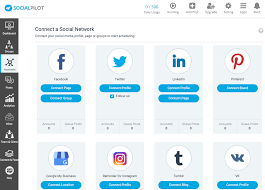Instagram is giving all users access to its new ‘Guides’ content display option, which adds a new way to share themed content on your Instagram profile.
As you can see in the above sequence, users will now be able to add a new tab to their profiles, in addition to ‘Posts’, ‘Mentions’, and ‘IGTV’, which links through to the Guides option. The Guides tab will highlight collections of posts under dedicated topic tiles – which has a Pinterest-like feel to it.
It’s sort of like longer-form Instagram, enabling users to display themed collections linked together with short text descriptions. Guides can also be shared via Stories, providing another way to promote your collections.
Instagram first started testing Guides back in May, with selected creators putting together well-being and health tips to assist those dealing with the impacts of COVID-19.
Now, with Guides being made available to all users, Instagram says that it’s also making them easier to create, while brands can also add Product Guides that can be featured within their Instagram Shop.
To create a Guide on your Instagram profile:
- Head to your Instagram profile and tap on the ‘+’ icon at the top left of the screen
- From the ‘Create’ menu, select ‘Guide’
- You then select which type of Guide you want to create – ‘Places’, ‘Products’ or ‘Posts’
- From there, you select the posts you want to add to your Guide (either yours or content from other users) and put them into your collection
- You can then add a title and description, and change the cover image if you wish
Here’s an example of a Places guide:
It could be a good way to showcase more of your interests on Instagram, while for brands; it opens up a range of new possibilities in presenting and sharing your products.
Guides is available to all Instagram users from today.