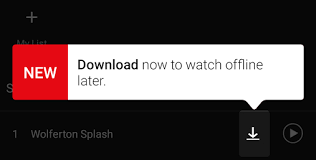If you are confused about how to keep your lockdown holiday fun and not feeling bored then Netflix can be the perfect solution. Don’t worry we got your back with a solution which will allow you to enjoy 4K Ultra HD streaming without even connecting to the internet.
Yes! You read that right, you can download movies and shows from Netflix which you can watch later on your Android, iOS, and Windows 10 devices. Do note that certain titles are not available for offline download so you need to first pull the list of titles that are available for download.
As this is an advance work before your journey you just need a decent internet connection to download the movies and shows. Here are the steps which you need to follow:
How to Download Movies On Netflix this COVID-19 lockdown
The very first thing you need to do is to update the Netflix app on your smartphone if it’s not. If your auto-update is not on then you can simply update the app directly from Apple App Store, Google Play Store, and Windows Store. Once you are done with the update, fire up the Netflix app on your smartphone.
Standard And High Video Quality
Now you need to select the quality of video at which you want to experience the content. Netflix offers two qualities — standard 720p and high at 1080p resolution you need to choose any one among these two. Do note that Standard acquire less space on your device where High takes a little more space. You can choose the quality of the content depending on the free space available on your smartphone.
To choose the quality of the content, you need to select the main menu icon situated on the left. Now you have to scroll down and select App Settings. You have to tap on Video Quality under Download heading. Now select the preferable video quality according to your requirement.
Available For Download Content
Once you’re done head back to the home page on Netflix app from where you can choose your favorite movies and shows. As mentioned above, you can’t download all the titles and here you have the restriction. However, Netflix has also made arrangements that will allow you to find downloadable content easily.
To find this category you need to click on the Menu button situated at the top-left corner of the screen. You can see the “Available for Download” right below the home section. Here you will get all the content which are available of offline downloads. You can see the downward arrows on the titles. You have to click this arrow to start downloading the content.
Check the Content
Android users have an upper hand here because Netflix app allows users to select the storage location on the device. Once you’re done with all downloads you are all set to go.
You can access the content from the Download section from the Netflix app. This section can be accessed by tapping on the Menu button, you need to scroll down to My Downloads folder and you’re good to go. Do check the downloaded content by just playing it for a while.