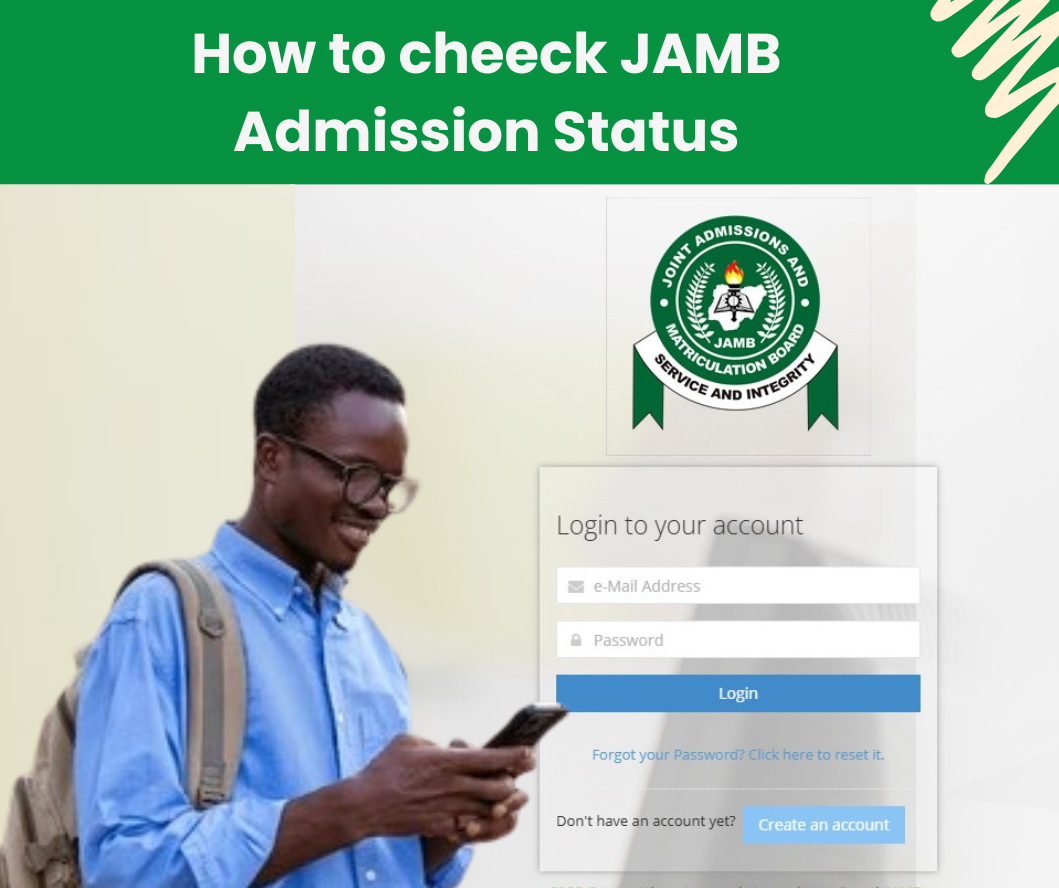Most of us have been there; we know how it feels once you are done writing your UTME, seeing your JAMB results and waiting for admission into your preferred institution. The anticipation and mixed feelings of checking your admission status are usually high; sometimes tension may even set in, especially when some of your friends have gotten admission, but you are yet to be admitted. And to worsen the whole situation, you don’t even know how to check your JAMB admission status.
If you’re seeking admission into any tertiary institution in Nigeria, it makes sense for you to know how to check JAMB admission status to enable you to check yours and know when you’ve been given admission. If you know how to check it, it will not only help you to accept your admission offer on time when given, but it will also help you to process your admission faster to enable you to resume lectures with your colleagues.
Checking JAMB admission status is quite simple and straightforward. All you need to do is visit the JAMB official website, log in with your details, and follow the onscreen instructions to check your admission status. We are going to shed more light on it in the subsequent sections of this article . Keep reading!
How to Check Admission Status on JAMB CAPS

Checking your admission status on JAMB CAPS is not hard; you will only need to follow a few steps to do that. However, before you can check your admission status on the JAMB Central Admissions Processing System, you will need to have your email address and phone number that you used in creating your JAMB profile. If you have them, then follow the steps below to check it:
- Go to jamb.gov.ng
- Sign in by entering your email address and password in the space provided
- Locate the ‘Check Admission Status’ option within your dashboard
- Select the exact year you wrote the exam
- Enter your JAMB registration number when prompted
- If you get it correctly, your admission status will display. It could display admitted, not admitted, admission in progress or no admission given yet.
JAMB Admission Statuses and Meaning
Now that you know how to check admission status on JAMB CAPS, let’s look at the different admission statuses that may display when you check your JAMB admission status. They are detailed below:
1. Admitted
This is one of the JAMB admission statuses that you may see when checking your admission status. Once you see it, it means that you have been offered admission, and it often comes with congratulations. If you see it, you can either accept or reject the offer of admission.
2. Not Admitted
This is another common admission status that you may see when you check your admission status. This simply means that no tertiary institution in Nigeria has given you admission. However, you can still get admission since most institutions give theirs in batches.
3. Admission in Progress
If you check your JAMB admission status and it shows admission in progress, it simply means that JAMB has started processing your admission; hence, they will soon give you admission. Literally speaking, it means that you have been given admission but not officially.
4. No Admission Given Yet
This is the final JAMB admission status on our list that you may see when you check your admission status. When you see it, it simply means that you have not been given admission yet and JAMB is yet to make a decision about your admission.
Conclusion
Checking JAMB admission status is not difficult, and it only involves a few steps. You can do that by following the step-by-step guides that we outlined in this article. You can check it today to know your admission status and you will be happy that you did.