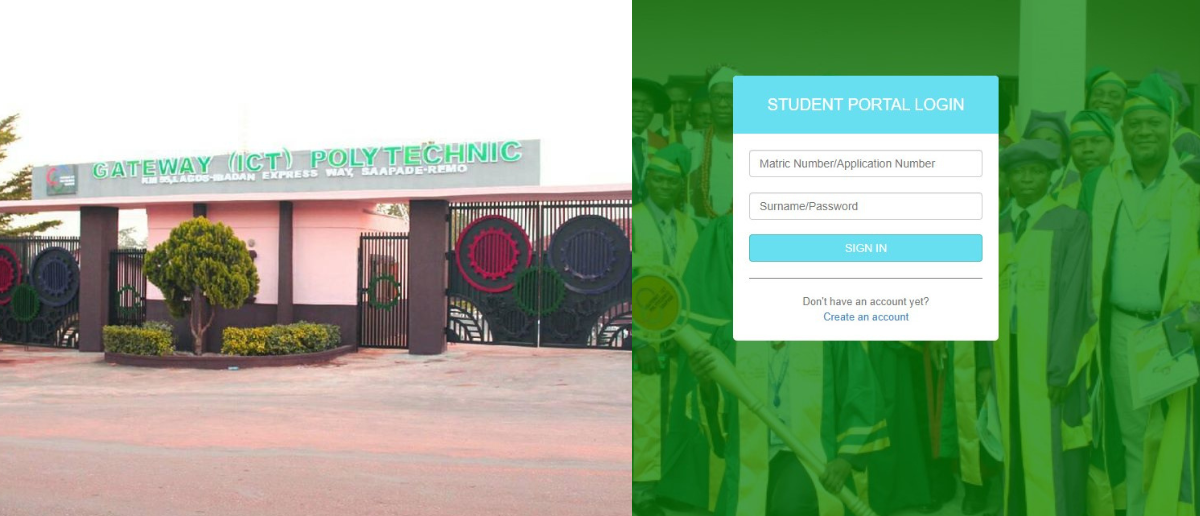GAPOSA, Gateway ICT Polytechnic is one of the popular polytechnics in Nigeria that is located in Saapade Estate, Ogun State. Since its inception in 2006, the institution has been doing what it knows best—impacting students in the field of information and communication technology (ICT).
This institution has an online portal where students can sign in to access their dashboard, check their results, and pay fees, among others. The GAPOSA student portal is not difficult to navigate since it has a user-friendly interface. As a Gaposa student, with just your matriculation number and password, you will be able to access your dashboard.
Requirements for Accessing the Gaposa Student Portal
If you are a student at GAPOSA, you will need certain details to access your student portal. The details are:
- Functional device (phone or laptop) that can access internet
- Active data
- Matriculation or application number
- Surname or password.
Once you have these details, you are good to go.
Gaposa Student Portal

The Gaposa student portal is studentportal.gaposa.edu.ng. Accessing this portal is quite simple and seamless. If you want to login to this portal, follow the steps below:
- Visit studentportal.gaposa.edu.ng
- Enter your matriculation or application number in the space provided.
- Input your username or password in the available space
- After entering these details, click on the ‘Login’ tab
- If you get it right, you will be taken directly to your dashboard.
GAPOSA Application portal
The GAPOSA application portal is onlineappsaapade.gaposa.edu.ng. If you want to apply for admission or make any fresh application, you should do that using this portal.
Student Portal GAPOSA Result
To check your GAPOSA result, you should visit this studentportal.gaposa.edu.ng. Once on the portal, enter your necessary details, like your matriculation number and password, in the space provided. Once you are done inputting these details, you should click on the login tab to proceed. After accessing your dashboard, you should choose the session for which you want to check its result. That’s all.
Conclusion
The GAPOSA student portal is studentportal.gaposa.edu.ng. This portal is seamless to navigate because it has a user-friendly interface. So, if you are a student of Gateway Polytechnic, you can access your dashboard by logging in to this portal. However, before you can login to the portal, you will be required to enter your application or matriculation number and your surname or password. Once you have these details handy, you will be able to login without hitches.